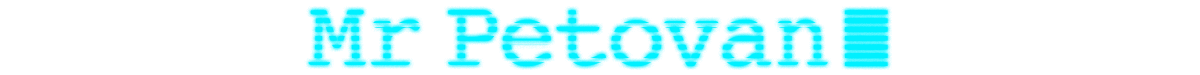Pick a set
This may be the hardest part of all. With over 18,000 sets spanning more than 70 years, zeroing on the right set is a task in itself. A few tips to speed up this process:
- Brick colors can be used to denote a change in texture (wood, metal, grass) or geometry in many LEGO sets. Since we are going to scramble the colors, we want to avoid these sets to lose as little visual information as possible. Prefer simple models with smooth surfaces over detailed ones.
- If you already have a collection of LEGO parts like I do, you may want to use them in this project. I used Rebrickable to record my parts, and then I used the Build feature to search sets and prioritize them based on the parts I already had:
- This search feature allows to disregard part color which is what we want for this kind of project.
- As it likely will be a display piece, the parts count needs to be a significant factor in your choice. I used 1,000 as my lower bound but feel free to venture slightly below or slightly above.
(Optional) Fine-tune the colors
If you want only some parts of the sets to be multi-colored but not others, you may want to use a LEGO design software to flag the parts you do not want their color to be scrambled. I used Stud.io which allows to import the parts of any official LEGO set in a project. Then, cross-referencing with the instructions, I set aside the parts whose color I didn’t want to change. I selected all the remaining parts and changed their color to one that wasn’t present in the parts I kept.
Collect the parts
Create a Wanted List from a set
The best way I know to collect parts for a given set is through BrickLink. Creating an account enables you to have Wanted Lists which are lists of parts with a ‘Want’ and a ‘Have’ quantity.
To fill the Wanted List with the set you’ve selected, go to the set page on BrickLink and click on “Part Out” under “My Wanted List”. The website will ask you to select the set Parts, Minifigures, Instructions and/or Box, you’ll only need the parts for this project. Create a new Wanted List by giving it a name and go to the next page.
This is the list of parts that will be added to the Wanted List. At the bottom of the list there are ‘Alternatives.’ These are the different molds that specific parts came in with the official sets during different productions runs. By default, only one of the alternatives will be included in the Wanted List, the others are excluded (as evidenced by the checked box in the rightmost columns). If you already have one part but not the other, you can change which part will be included in the Wanted List.
(Optional) Create a Wanted List from a Stud.io project
- Link your BrickLink account in Stud.io.
- Got to Model → Model Info.
- Click on “Add to Wanted List”.
- This will direct you to a BrickLink upload page; just make sure the Wanted List name looks good and you’re set.
Manage your Wanted List
Your wanted list will have all the parts in their original color (or a single color if you used Stud.io), which isn’t what we want for this project. Select all the lots in the Wanted List (might have to do it on several pages), and change the color to “Not Applicable” through the Color button in the table header.
You might get an error about already existing lots with the same color. In this case, sort the Wanted List by Item Name, identify the parts that come in multiple colors, and merge them manually by adding the total Want quantity in one lot and deleting the others. Repeat this process until there are no more color errors.
If you already have a collection of parts, grab a bag and start picking parts in the colors you prefer. For each part type, indicate how many of them you put in the set bag in the ‘Have’ field of your Wanted List.
Buy the rest
From there, BrickLink offers a couple ways of buying the rest of the parts from sellers all around the world.
YOLO
In your Wanted List, click on the green “Buy All” button. This will lead you to the Wanted List Buy page. You can select the geographical region you want the website to pick stores from, and click on “Auto-Select”. In the dialog box that appears, do not check the box, it bypasses one of the sellers’ policies.
After a while, the search will show you a list of prospective carts in stores that carry the parts you need. The parts will be in arbitrary colors since most of your lots are in the “Not Applicable” color. However, since it’s optimizing for price, you’re likely to end with a bunch of parts of the same color for each lot which may not be your goal.
However, it still might give you a starting list of stores for the better way.
Store by store
If you know a specific store you’d like to buy from (like mine, necessary plug), you can filter their inventory based on your Wanted List. From their store home page, in the “Shop” tab, click on the “Wanted List” sub-tab.
In the left column, click on “All Filters”, check the “Hide Items if Have Qty is ≥ Want Qty” box to filter out any lot from your Wanted List that you already have filled from your collection/another order if any.
The list of lots is already sorted by Item Name then Color, which should help you pick various colors for each of your lots. On each lot line, there is a reminder of the remaining number of parts you want and the number of parts you already have.
When you’re done placing your order, chances are that you didn’t find all the parts you needed in one go. In this case, you can automatically update the Wanted List based on the order and repeat the process with another store.
To do this, go to your Wanted List page, click on “Apply Order”, select the order youYes placed in the list, verify all the parts in the order are relevant to this Wanted List, and click on “Apply to List”. The Have quantities will be automatically increased based on the ordered parts.
Build the set
No instructions? No problem! PDF versions of the instructions for most of sets are available on the official LEGO website. Convenient mobile device instructions are also available on the official LEGO Builder app.
For the remaining missing instructions LEGO doesn’t provide, Rebrickable hosts a copy of the PDF instructions obtained when they were still available.
However, the color grading of these digital instructions isn’t always the best and it is sometimes hard to identify brown and black parts (and distinguish the different shades of green but it isn’t really relevant in a color-scrambled set). Fortunately, BrickLink has catalog entries for physical instructions and thanks to USPS Media Mail, copies of any instruction booklet can usually be obtained for $5 or less shipping included.
Last tip when building, try not to have two parts of the same color next to each other to maximize the scrambling effect.
Have fun!