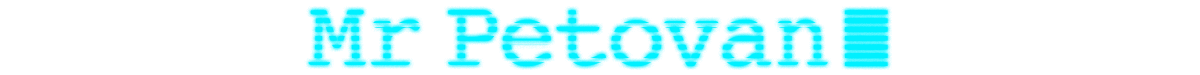I’ve been enjoying Supreme Commander (early 2007) gameplay even since Total Annihilation (1997) which it is a spiritual sequel of. Supreme Commander: Forged Alliance (late 2007) is a standalone expansion that offers a new campaign and several improvements over the base game.
However, Forged Alliance doesn’t natively allow to play the three campaigns of the base game, but the games are so similar I felt it should be possible. Enters Forged Alliance Forever, a community-driven effort to pursue the development of Forged Alliance since 2011.
This dedicated client offers many multiplayer features, including matchmaking, custom maps/mods/replay sharing, a player chat, and much more. Among these the original Supreme Commander campaign maps have been imported, and made cooperative to share the fun.
Quick Start: Play a specific mission
- Go to the “Play” tab of the Forged Alliance Forever client.
- Select the “Co-Op” tab.
- Pick the mission you want to play. Supreme Commander campaign missions are identified by the faction icon.
- Pick a title and optionally set a password for your session as it will be public and visible in the client for other people.
- Click “Host Game”. This will launch the Forged Alliance game proper in a skirmish-like lobby screen.
- (Optionally) Check the original mission briefing using the “Briefing” button.
- Check the Ready box.
- Launch the game.
This is the default way of playing these missions, but there are several caveats I’ve had to navigate in order to actually enjoy them that I will address next.
The Aeon campaign Mission 2 Machine Purge is too difficult!
Cause: This is intended. The Forged Alliance Forever initiative has been spearheaded by people who both really enjoy the game and are really good at it, and so in the process of importing the Aeon campaign in Forged Alliance, it was tweaked to sharply increase the challenge on Hard difficulty.
Solution: Lower the difficulty in the lobby options. Please note that as of March 2024 the UEF and Cybran campaign missions haven’t received the same overhaul and their difficulty will be comparable to the original game, even on Hard difficulty.
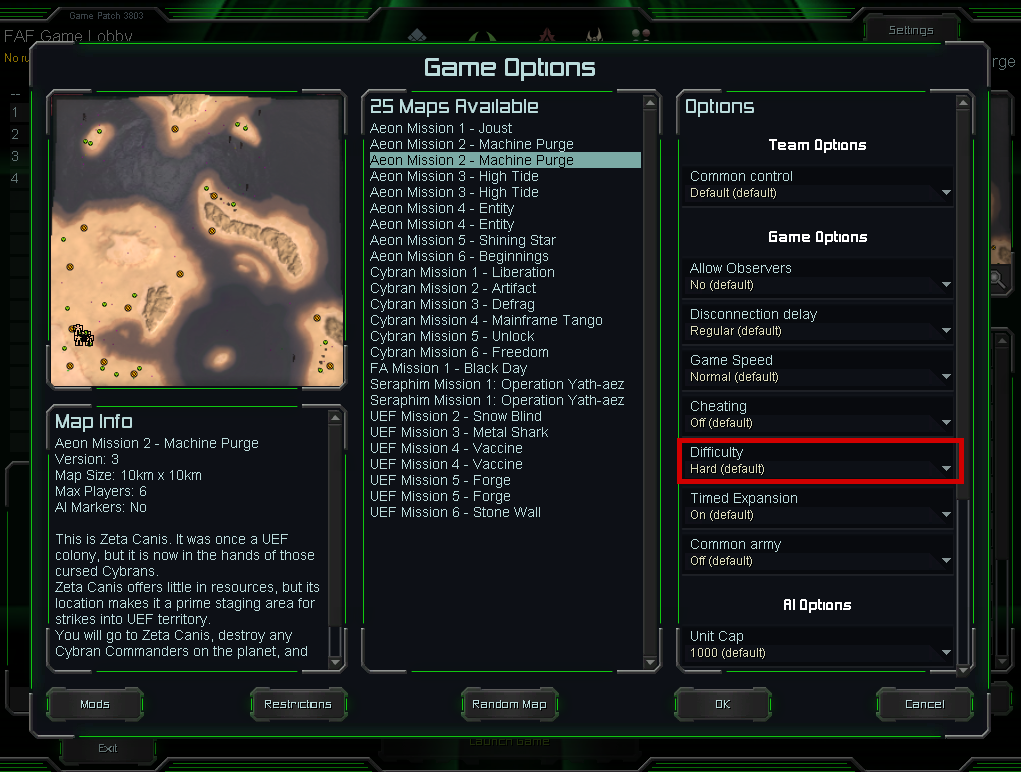
The Cybran campaign Mission 4 Mainframe Tango is bugged!
Cause: A syntax error in the mission script has been known since January 2023, and promptly fixed in the public repository of the Co-Op missions. Unfortunately, the maps aren’t edited by the same people who work on the Forged Alliance Forever client itself, and so the latter offers outdated versions of the campaign maps.
Solution: Up-to-date maps can be downloaded from the release page of the Co-Op missions repository in the Forged Alliance Forever map folder (conveniently accessible from the FAF client menu) and selected in the lobby options after having picked any map to host a game in the client.
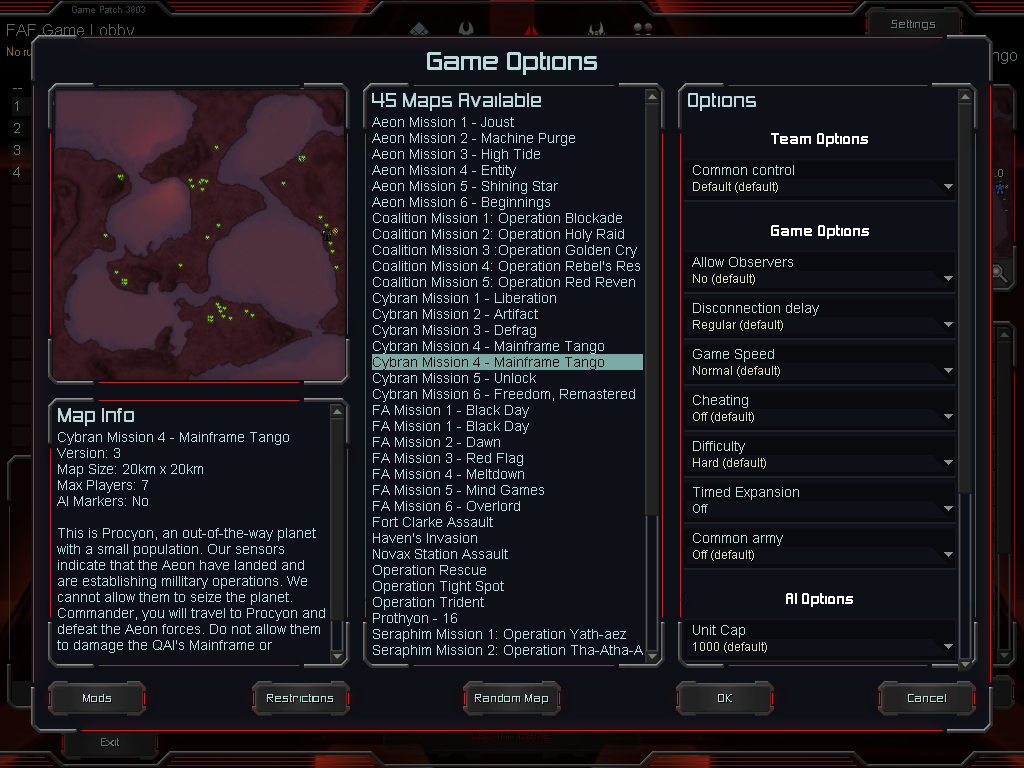
Note: Downloaded maps will show alongside the maps bundled with the FAF client. To avoid confusion in the map selector, you can delete or move away the existing maps which name starts with scca_coop_ and faf_coop_operation_ from the maps folder.
Note 2: When you select a map from the FAF client to start a co-op lobby, the client will download the map if it’s missing from your map folder, which can lead to more duplicates with the missions you downloaded from the GitHub repository.
I picked an AI to help me in co-op but it isn’t doing anything!
Cause: The native skirmish AI doesn’t have any provisions for the custom campaign maps.
Solution: Use maudlin27‘s M28 AI mod. It can be searched and installed from the Forged Alliance Forever client in the “Mods” tab, then it needs to be activated from the lobby options. Then the AI can be selected as a teammate in the lobby. Please note this AI script is really good and will easily take over missions.
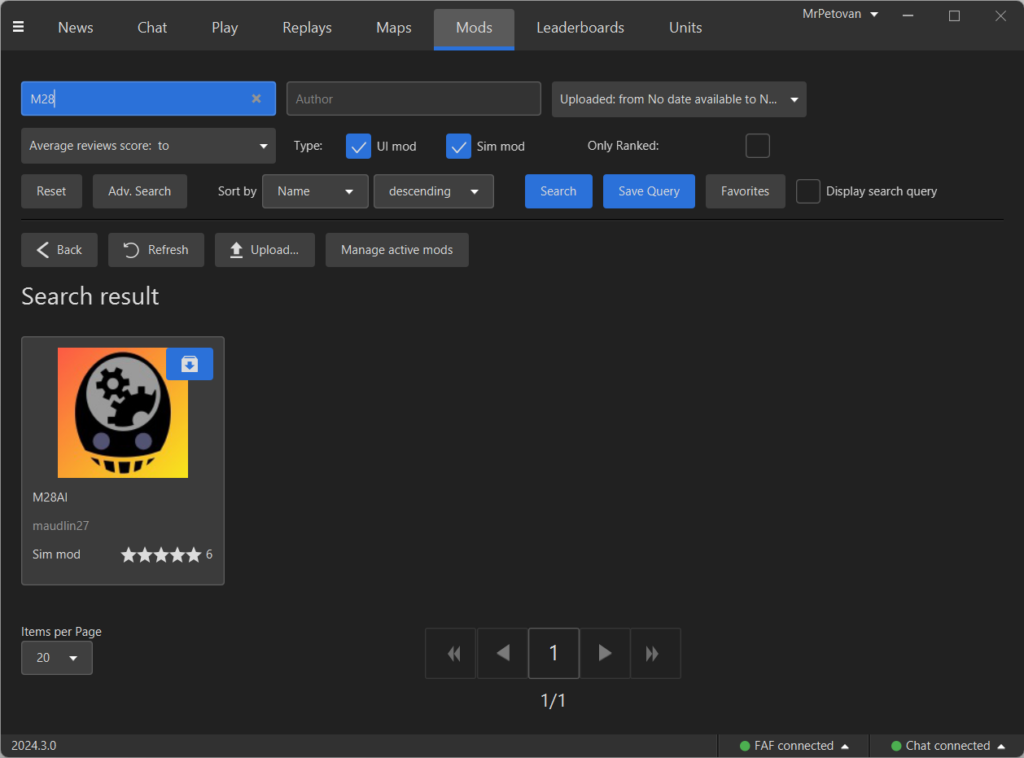
I was doing almost good in the Seraphim campaign Mission 1 Yath-Aez and then the map expanded automatically and I got ran over!
Cause: Some missions have timed expansions to make the mission progress on its own if the player is too slow to complete the objective that would normally trigger the map expansion.
Solution: Disable the “Timed expansions” in the lobby options.

Lobby options, lobby options, lobby options
I realize that all the solutions to these issues involve fiddling with the lobby options. The structural difference of the Forged Alliance Forever client adds a lobby (and its options) to campaign missions where it didn’t exist in the base game, which probably explains my initial confusion.
Coming into Forged Alliance Forever, make sure you check those options out in order to make the most of this impressive project!
Join the community!
Finally, I wouldn’t have been able to figure out these solutions without the active and patient support from Forged Alliance Forever Campaign Development Discord members. Please note this is a forum specific to the campaigns and it isn’t directly related to the main Forged Alliance Forever project as I initially thought.